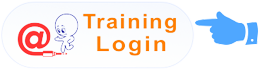SAP GUI Server Installation
Useful Tools
NWSAPSetupAdmin.exe – can configure your own installation packages.
NWSAPSetup.exe - This installs GUI to client machines.
NWCreateInstServer – This is a wizard driven tool that helps the administrator create a new installation server.
NWUpdateInstServer – starts importing SAP products from the source into the newly created server.
Above all executable are available at below path:
\\GUI Server IP\SAPGUISERVER folder\Setup
Logs
If you encounter any errors, you can refer following logs
Recording Logs Path : %ProgramFiles%\SAP\SAPSetup\Logs\NwCreateInstServer.log
Error Logs Path : %ProgramFiles%\SAP\SAPSetup\Errors\NwCreateInstServer_<CurrentDateTime>.xml
Installation Procedure
Navigate to path 50113858_6\NW_7.0_Presentation_\PRES1\GUI\WINDOWS\WIN32\Setup and click NWCreate Inst Server icon
This launches installation server wizard
Browse to empty share folder name
This will install GUI server in your system. Once its successfully installed you will get confirmation screen.
After successful installation, GUI server will import products into the server. Once you click on next it will automatically imports product which you have selected from installation folder.
Following screen will show the snapshot of Server Administrator Tool.
Admin client can be opened from \\ Network Address\SAP GUI Server\Setup > NwSapSetupAdmin
You can perform following tasks using SAP Setup Admin tool
● Import Product-Use this feature to add new products (for example, SAP front-end components) to an existing installation server for distribution over the network.
● Export Product-Use this feature to export front-end components available on one installation server to another.
● Delete Product-Use this feature to delete a product from an installation server.
● Create Package-Use this feature to create packages for deployment. Packages can contain many components and their installation parameters can also be customized.
● Create Package Definition File (PDF) -You can create a package definition file (PDF) for an installation server package. PDF is a package description format that simplifies the interoperability and information exchange between the SAP Installer and system management products like the System Management Server from Microsoft.
● Configure Package-Use this feature to change the attributes or the content of your packages.
● Patch-Use this feature to patch components that are available on the installation server.
● Local Security Handling-This feature allows workstation users to install SAP components from the installation server without requiring administrative privileges.
Installing GUI on Client Machine
Configure Local Security Handling:
This feature allows workstation users to install SAP components from the installation server without requiring administrative privileges.
To configure configure LSH goto Services Menu and select Configure local security handling
Next wizard will guide you through the configuration for Local Security Handling
Above verify will verify the password and retype password only. It will not authenticate from active directory. After successful authentication from active directory you will see successful configuration of LSH.
After successful completion you will see installation service state Active at bottom of admin tool.
Following services will be created in services once the successful configuration
SAP Setup Automatic Workstation Update Service
SAP on-reboot installation service
Installing to Client Machines
This deployment you need help from your network team to configure group policies and auto deployment policies.
1. GUI can be installed or updated using the url provided for product or patch from SAP Installation Server Admin Tool.
It will be like \\Serverip\shared_folder\Setup\NwSapSetup.exe /Silent /Product=”SAPGUI710″ ( SAPGUI710 is Product Name )